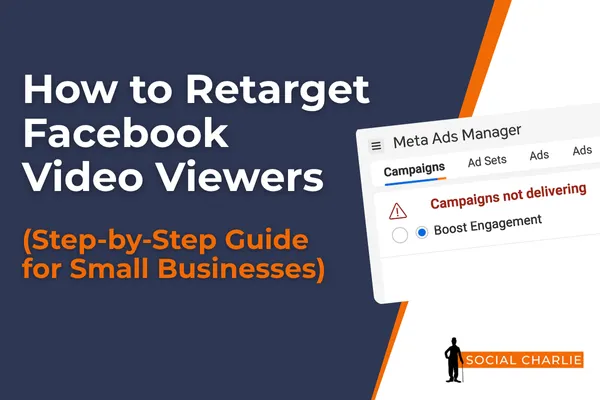
How to Retarget Facebook Video Viewers (Step-by-Step Guide 2025)
If your Facebook ads aren’t converting, chances are you’re only targeting cold audiences. That’s one of the most expensive mistakes small businesses make. Cold traffic costs more, takes longer to convert, and often leaves business owners thinking, “Facebook ads don’t work.”
The truth is, Facebook ads work extremely well — when you use retargeting. And one of the most powerful retargeting strategies is building audiences of people who have already watched your videos.
In this post, I’ll break down exactly how Facebook video retargeting works, why it’s so effective, and how you can set it up in just a few minutes.
What Is Retargeting?
Retargeting means showing ads to people who have already interacted with your business. Instead of wasting money targeting complete strangers, you reach people who already know you, have seen your content, or engaged with your brand.
Think about it this way: Would you rather sell to someone who’s never heard of you… or to someone who’s already watched your video, visited your site, or followed your page? Retargeting focuses on the second group - warm audiences.
Why Video View Audiences Are So Powerful
Every time someone watches one of your videos on Facebook or Instagram, Meta tracks that engagement. You can create custom audiences based on:
3-second views (broad awareness, sometimes called your “hook rate”)
ThruPlay (15 seconds) - people who stuck around for the message (“hold rate”)
25%, 50%, 75%, 95%, or 100% views - deeper levels of engagement that show who’s most interested
The longer someone watches, the warmer the lead. A 3-second audience is great for broad visibility, while a 50% or 75% audience is gold for booking calls or driving conversions.
How to Create a Facebook Video Retargeting Audience
Here’s how to set it up inside Meta Ads Manager:
Go to Audiences in your Business Manager.
Click Create Audience → Custom Audience.
Choose Video as the source.
Select the level of engagement you want (3 seconds, 15 seconds, 25%, 50%, 75%, or 95%).
Pick the videos you want to include (these can be organic posts or paid ads).
Name your audience clearly (e.g., “Video Views 25% – June 2025”).
Save, and now you can use this audience in your campaigns.
Pro tip: Don’t stop there. Once you’ve built these warm audiences, you can also create Lookalike Audiences. That means Meta will find brand-new people who behave like your best video viewers - essentially cloning your best prospects.
Compliance Reminder
One important note: Not every organic post is eligible to be turned into an ad. Before you promote or retarget from it, make sure your content complies with Facebook’s advertising policies. That way, your ad account stays safe.
Why Small Businesses Should Start Now
The best part? These audiences don’t cost anything to build. You can create them from both paid and organic video posts, and they’ll grow in the background as more people watch.
When you’re ready to run retargeting ads, you’ll already have a warm pool of prospects who know you and are far more likely to buy.
So if you’ve been frustrated with Facebook ads, stop targeting strangers. Start building video view audiences and retargeting people who are already paying attention.
✅ Want to see the full step-by-step tutorial?
Watch my latest YouTube training here:





